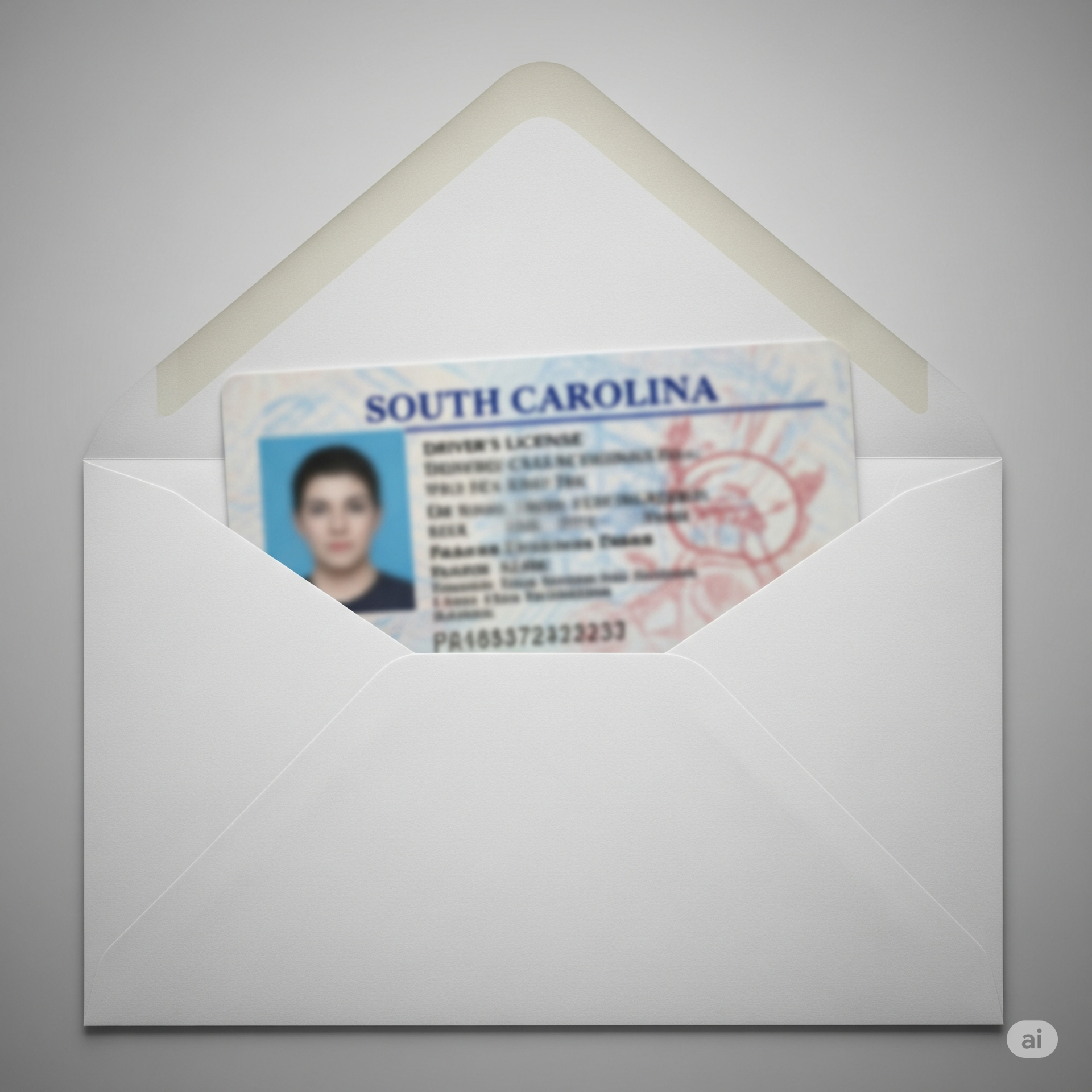Smartphone Travel Tips
Smart Phone Travel Tips
“If only I would have read Smartphone Travel Tips before my vacation.”
If only I would have found smartphone travel tips article before my last vacation. No…Nothing like losing my smartphone would ever happen to me because I am so careful. Wrong! While I was loading the car up with take out food at Firehouse Subs. I set my smartphone and wallet on the back of the truck and forgot about it. I drove a mile back to the hotel and realized I did not have my phone or wallet. I looked and it was not on the back of the truck. I hopped back into the truck and retraced my route back to the restuarant. I even went into the Firehouse Subs to speak to the manager and the manager came outside and helped me look. That was very kind of her. We did not see it. All I could think about was the cash, credit cards and personal info on my cellphone were going to be used. I drove back to the hotel and pulled into the parking lot and there in the middle of the parking lot was my wallet, smartphone and cash spread out over about 15 feet. I couldn’t believe it! It was probably laying there for about 30 minutes and nobody touched it! What a relief. I called the Firehouse Subs to let the manager know I found it. She was still out in the parking lot looking for my phone and wallet! I wish I could remember her name. This incident happened on Saturday August 5, 2017 in Pineville, NC. I hope the manager can see this and I would like to know her name so I can thank her.
Nobody – young and old alike – goes anywhere without their smartphone anymore. And, why would you? With your phone in hand, you have instant access to maps, flight details, restaurant reviews, a camera and other essential travel tools. When we are on vacation we are taken out of our normal environment and routine. That in and of itself creates problems. So check out these smartphone travel tips.
Smartphone Travel Safety
But, there’s more to traveling with your device than simply slipping it in your pocket and hitting the road. Do you know what to do if it’s lost or stolen? What if you forget your charger at home? And, how do you use your phone without annoying those around you?
With peak summer travel season upon us, these Smartphone Travel Tips can help:
- Power up: A smartphone is only a great travel tool if it has power, so plug in while you sleep every night. If you forget your charger, check with your hotel — they may have one another guest left behind. Battery always running low? Get a power pack or add-on battery so you can charge without an outlet.
- Lock up: A simple passcode can make a big difference when it comes to protecting the personal data on your phone. And, you might want to consider software that can help you locate your phone using GPS. Many programs allow you to control and/or wipe data from your phone remotely if it is lost or stolen. And, since we’re talking about wiping data, this is a great time to remind you to back up your phone. When’s the last time you did that?If your phone is one of the millions stolen every year, don’t panic. Try to locate and lock your phone remotely, maybe even wipe its data. Then, contact the police and your wireless provider, as well as your financial institutions if you use your phone for banking, paying bills, etc.
- Wrap it up: If you have to take a call, finish it before you get on the plane or sit at the table. Set your ringer to silent or vibrate. And, when you’re in a crowded space, text instead of talking. Others in the vicinity will thank you.
Other tips:
- Know your plan (and your phone)
- Turn off data
- Get a country-specific SIM card
- Airplane mode When flying, you can now use your smartphone in-flight however airplane mode will need to be used. Airplane mode disables talk, text and data but you can still play games, watch downloaded movies or listen to your playlists (see below). Airplane mode is usually found under Settings and is as simple as tapping an on/off button. These smartphone travel tips are helpful.
- Airline apps Most of the airlines now have mobile apps. These Apps provide useful information like flight status and airport directions, also boarding passes can be used here. Just check in via the app and the on-screen boarding pass can be scanned. A bonus tip: take a screenshot of your boarding pass just in case you can’t get a signal at the airport when you need it. The screenshot is scannable as well.
- Download your favorite media Instead of streaming, you are better off saving media (music, movies, video) directly to your device for your travels. You may not always have a data connection and, even if you do, streaming can eat into your data plan and cost you a lot of money. Often your airline will have on-board internet service, you can’t normally stream movies using their connection.
Finally, remember to look up. At least every once in a while, put down your phone and connect with those around you. You’ll be glad you did.
Other smartphone travel safety tips by Forbes
Where is my phone?
The post Smartphone Travel Tips appeared first on Select Source Insurance Group.